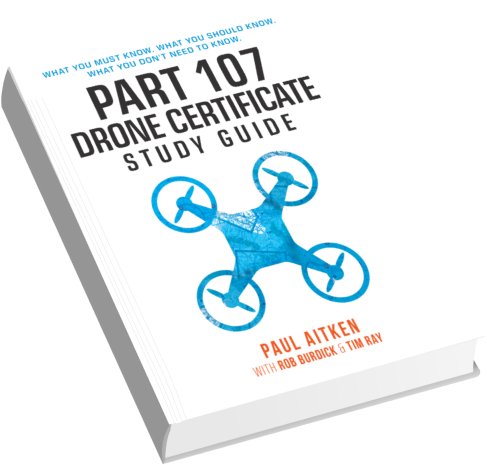We've Moved!
Digitally, that is. If you haven't yet migrated your account to our Drone U 2.0 platform, come on over. We're super excited about the new platform and all the ways it improves your experience here at Drone U. Including the new Community App, a more user friendly course navigation and smart integrations of these tools.
If you are an existing member who is trying to access our 2.0 platform, please reach out to us at [email protected]. Provide your full name and the email your legacy account is under. We'll respond with instructions on how to migrate.
New to Drone U?
Explore our exciting world of aerial technology, training, and community. Join us now to unlock exclusive content and take your drone skills to new heights!