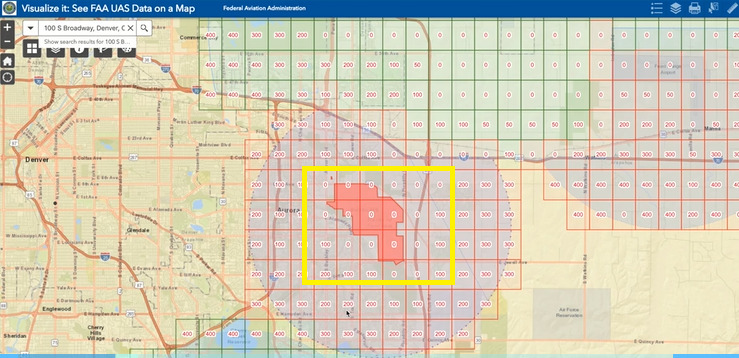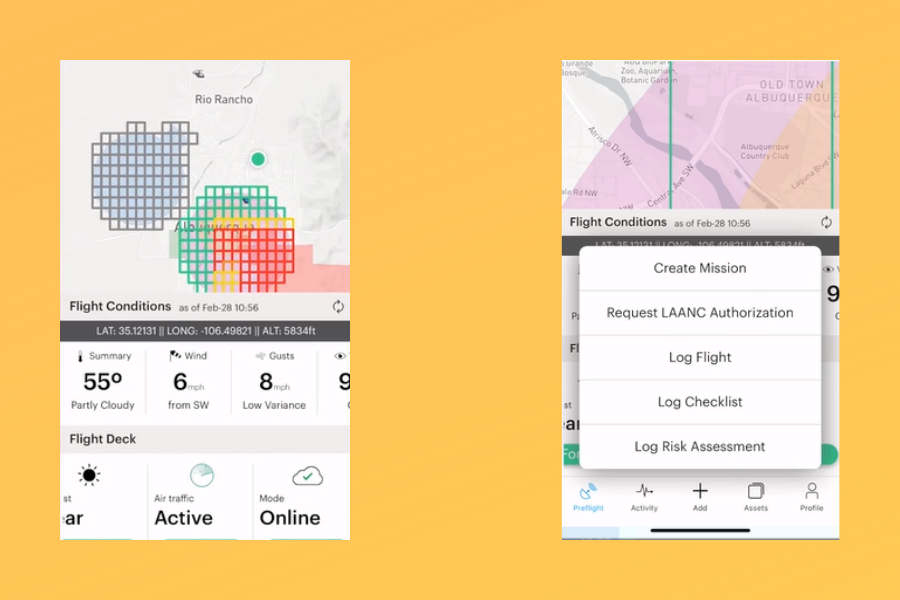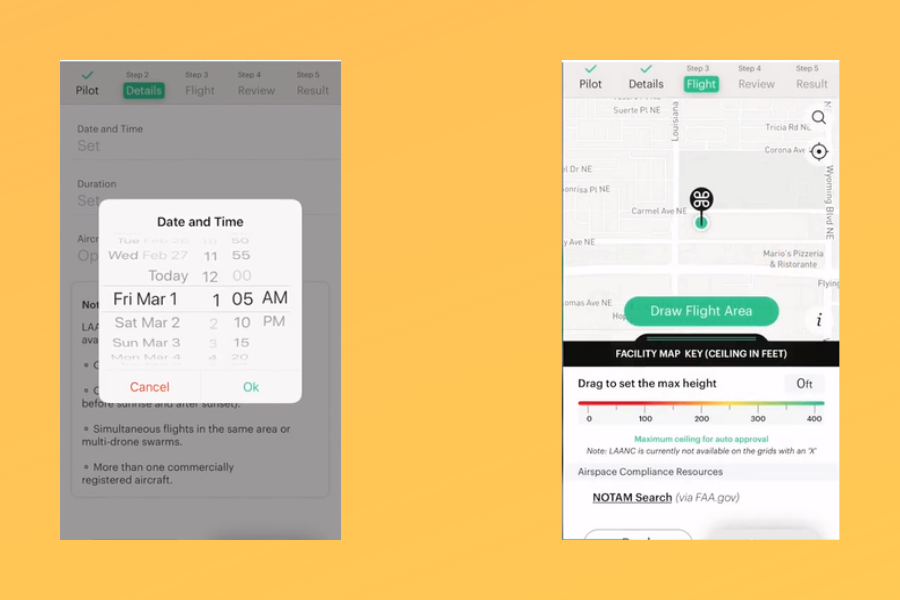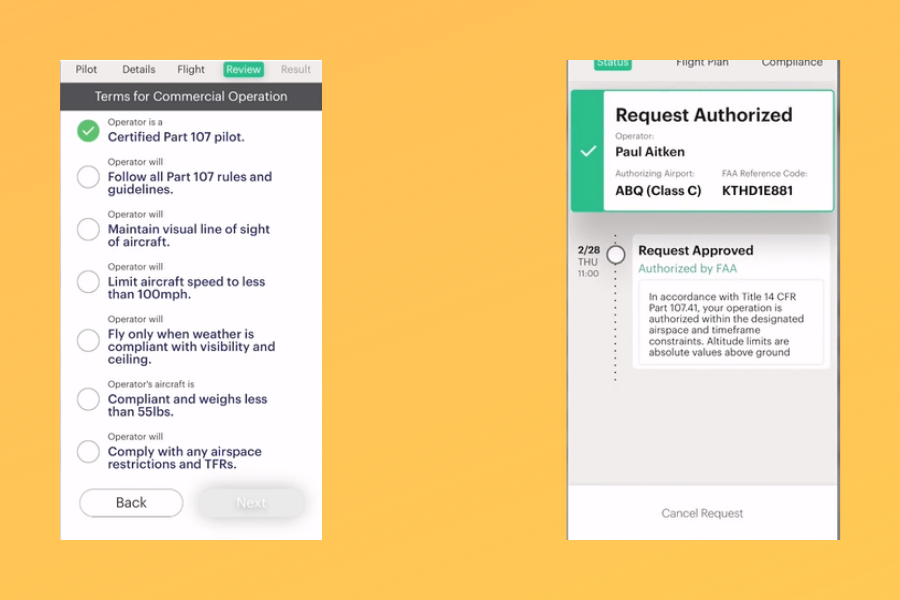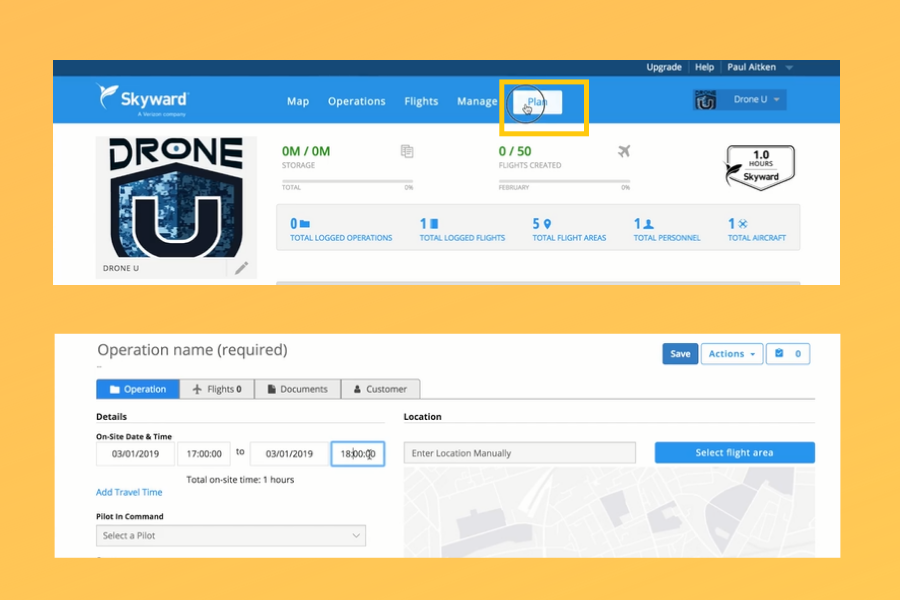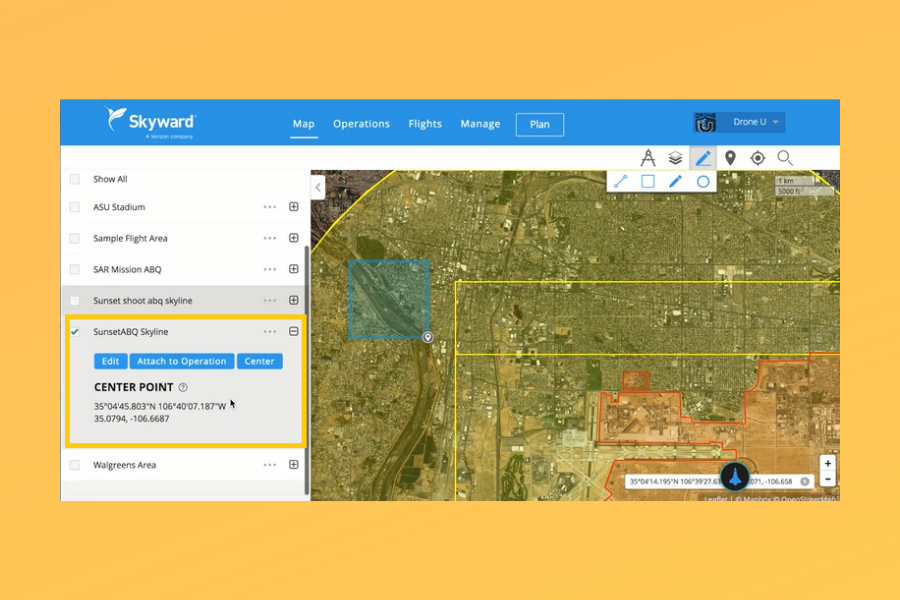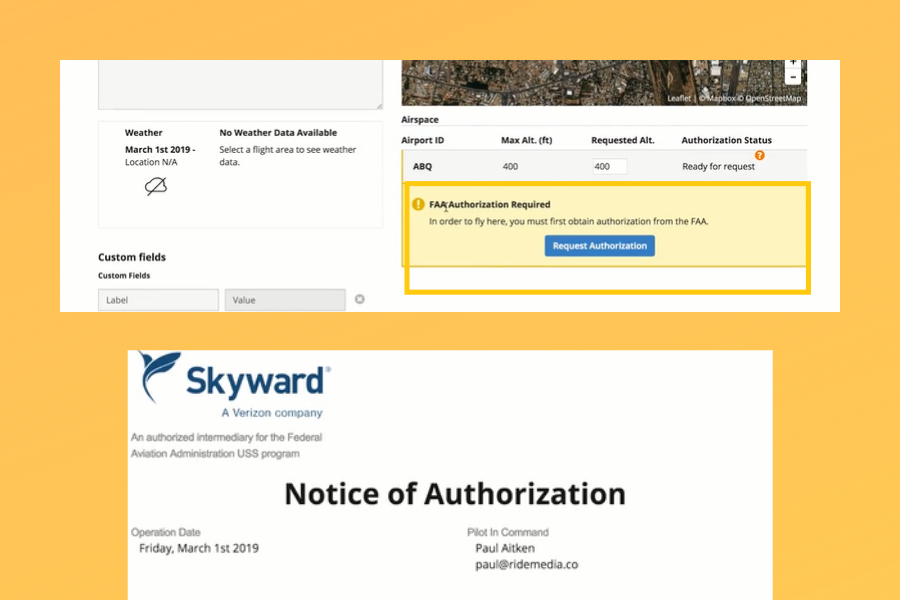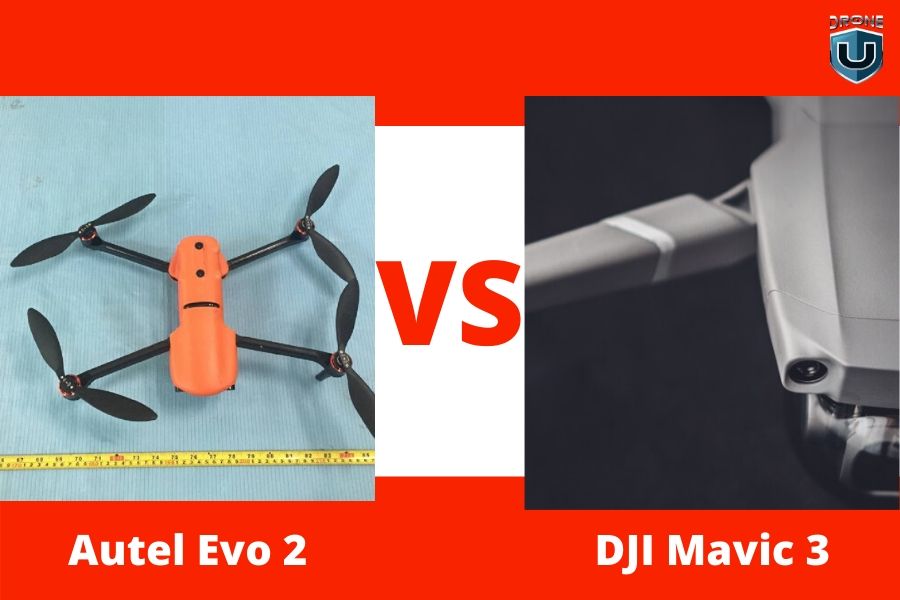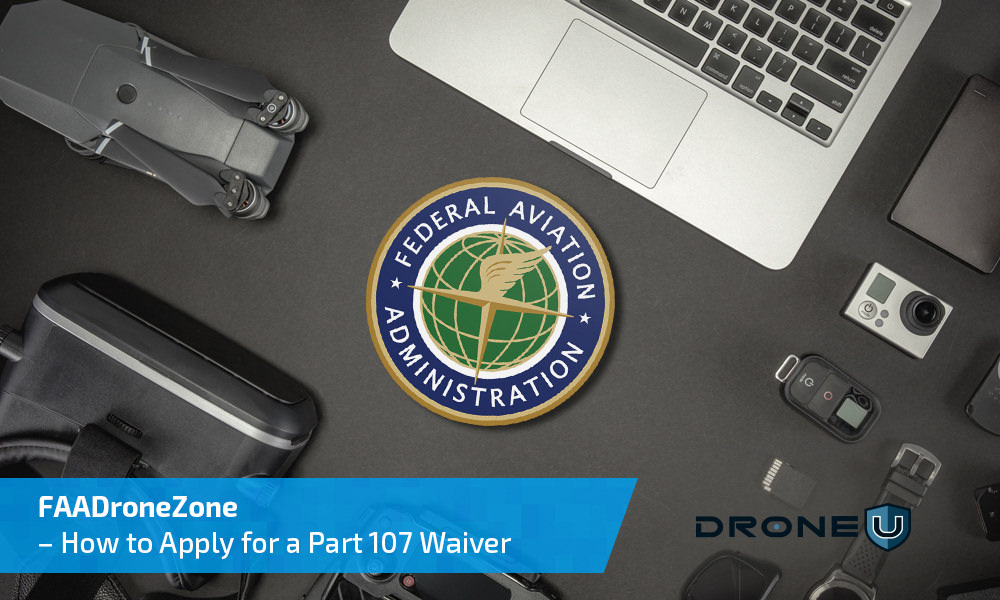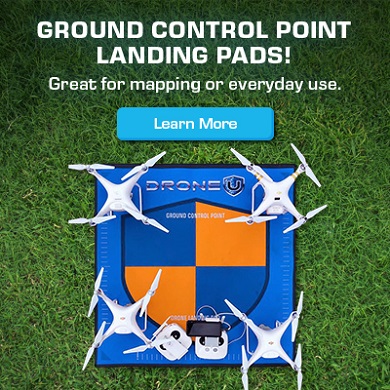Download our free Part 107 drone certification study guide.
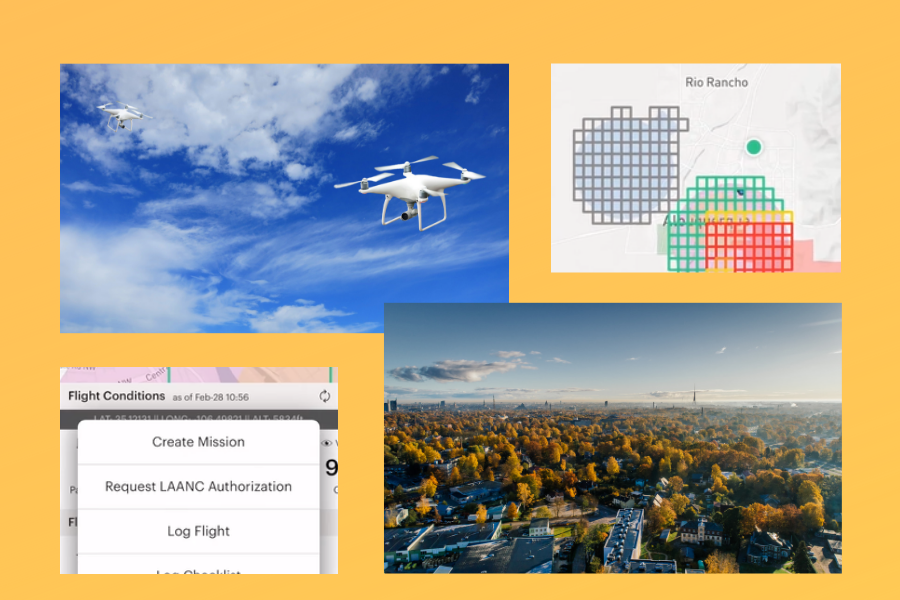
How to Get LAANC Approval Using Kittyhawk and Skyward?
In this blog post, we share step-by-step instructions for getting LAANC approval through the Kittyhawk LAANC App and the Skyward site.
In this blog post you will learn how to:
- Read UAS Facility Maps and Determine LAANC Approved Areas
- How to get Instantaneous LAANC Approval
- Get LAANC Approval using Skyward
How to Read FAA LAANC Maps and Determine LAANC Approved Areas
LAANC stands for “Low Altitude Authorization and Notification Capability.” Using LAANC, you can get airspace authorization for bigger airports that are LAANC approved. For airports that are not yet approved for LAANC, you will have to procure a 107.41 wide area authorization to fly. According to industry speculations, all airports might become LAANC-equipped by September 2020.
To obtain your airspace authorization, you first need to learn how to read FAA LAANC Maps or UAS Facility Maps. This will enable you to determine which areas are LAANC approved and which are not. Go to FAA Visualize It to access UAS facility maps. Because this is a memory intensive website, you should access this from the desktop rather than mobile.
Once you zoom in on your desired location, you will see the area divided up into red and green grids. Green grids mean that an area is LAANC approved whereas red grids indicate it is not. A shaded red area depicts a base area. Note that you cannot receive permission to fly in this space.
Each red and green grid contains a number ranging from 0 to 400. That is the fly ceiling.
Note that you cannot get an automatic authorization in fly in a zero grid area. To fly in a zero grid area, you need to share your risk mitigation steps with the ATC. The ATC will review your application and decide whether to approve or disapprove. Another important consideration is that a zero grid request will automatically cancel out 24 hours before the flight date. So, remember to apply well in advance.
To expedite approval to fly in a zero grid area, we strongly recommend building a strong working relationship with your airport. Contacting the ATC beforehand will result in faster approval.
Remember – If you wish to fly in a red grid or a green grid at night, you have to apply for a 107.41 Wide Area Authorization.
Also, do not forget to check your UASFM maps for any recent changes. For instance, there might be a new TFR in place. It is also not unusual for the FAA to increase or lower the flying height.
Also, the introduction of DJI’s new geofencing system, GEO V2.0, means that you might have to unlock your DJI system before flying in controlled airspace. Click HERE for further instructions on this.
Once you figure out a LAANC area, you can apply for LAANC through one of the LAANC providers. As of now, you can apply for LAANC through KittyHawk or Skyward.
How to Get Instantaneous Approval Using Kittyhawk LAANC App
- Download the Kittyhawk LAANC App
- Create your login and fire up the LAANC App
- Zoom in to your desired location
- On the map, different colors represent different flying heights altitudes
- Click on the large “+” or “ADD” button at the bottom of the screen, and then click “Request LAANC authorization”
- Enter the Date and Duration of your flight. Entering Aircraft details is optional.
- Draw the flight area and define your flying height
- Agree to the terms of commercial operation to receive instantaneous LAANC authorization.
How to Get LAANC Authorization Using Skyward
- Go to Skyward.io
- Log in to your account and click on “plan”
- Enter details such as onsite date and time, pilot, crew, aircraft, and name of the operation
- Then click “Save”
- In the top right-hand corner, click the pencil icon to select your flight area
- Click the “+” sign next to the flight area in the left-hand menu bar
- Next, click “Attach to Operation.” That will take you back to the mission that you are planning
- Scroll down and hit the large blue “Request Authorization” button
- Here you can see the maximum altitude that you can fly. Enter your flying altitude.
- Agree to the terms and conditions that state that will comply with Part 107 regulations.
- In doing so, you will receive your LAANC authorization
To obtain airspace authorization for airports that are not LAANC-approved, you need to apply for a 107.41 Area Wide Authorization. Check out this great instructional video for detailed step-by-step instructions.
Become a Drone U Member.
Do not forget to subscribe and listen to Ask Drone U, the #1 drone podcast on iTunes!
YOU MAY ALSO LIKE...
Autel Evo 2 vs DJI Mavic 3 – Which Drone Should You Buy in 2020?
2020 is going to be in stark contrast to 2019 as the drone industry is likely to see an...
Part 107 License FAQ | Your Drone Certificate Questions Answered
this document contains answers to some of the most...
Flying Large Drones Over 55 Pounds Using Section 333 Exemption
in this blog post, you will learn how to fly large drones over 55 pounds using a section...
FAADroneZone – How to Apply for a Part 107 Waiver
in this blog post, we give you detailed, step-by-step instructions for applying for a...
Add Your Comment
Some of our most popular topics...
Be sure and check out our page with guides, posts and other helpful information.
Learn MoreTop 10 Blogs
- 1. Autel Evo 2 vs DJI Mavic 3 – Which Drone Should You Buy in 2020?
- 2. Part 107 License FAQ | Your Drone Certificate Questions Answered
- 3. Flying Large Drones Over 55 Pounds Using Section 333 Exemption
- 4. Drone Insurance FAQ's – How to Get the Best and Most Affordable Coverage
- 5. LAANC Apps - Using Kittyhawk and Skyward for Approval
- 6. FAADroneZone - How to Apply for a Part 107 Waiver
- 7. Little Known Facts About Part 107’s “Visual Line of Sight (VLOS)" Rule That You Might Not Be Aware Of
- 8. Should You Get Drone Jobs through Drone Base?
- 9. Flying Drones Over Streets and Moving Traffic
- 10. Best Drones for Flying in the Wind
Top 10 Podcasts
- 1. What should I know about drone insurance?
- 2. BONUS EPISODE: Michael Singer v. City of Newton (City Drone Ordinance Nullified!)
- 3. Is there a place for me in the real estate industry if I lack photography and video skills?
- 4. Is the DJI Spark a good drone?
- 5. INTERVIEW WITH ANDY LUTEN
- 6. How to market your drone business
- 7. DJI Drone Comparison | DJI Phantom 4 Pro, Inspire 1, Inspire 2
- 8. Can I fly my drone over people if I have their consent?
- 9. Drone Photography Pricing for land-only drone jobs
- 10. Can I fly my drone over a road?

Download our No #1 Resource: Part 107 Study Guide
What's Inside this Guide?
- 2500+ pages of FAA material broken into digestible easy to read 279 pages
- Includes over 350 sample quiz & test questions(with answer keys)